ask Tri-C - Get Answers

Our Best Answer is...
Grade Information
Grades are available by logging into my Tri-C space.
- Click the Main Menu “hamburger menu” or “3 lines” in the top left corner of the screen
- Click Discover
- Search for grades - the Schedule and Grades card will display
- Click View Grades
Official and unofficial transcripts are located in the Academic Records section. This report includes a complete history of all classes taken and the grades earned. To view unofficial transcripts:
- Click on the Main Menu “hamburger menu” or “3 lines” in the top left corner of the screen
- Click Discover
- Search for records - the Academic Records card will display
- Click View Transcripts (Unofficial)
Was the answer satisfactory? If not, please EMAIL us by clicking the link below.
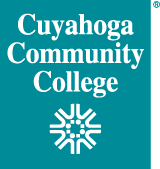
 Cuyahoga Community College
Cuyahoga Community College