ask Tri-C - Get Answers

Our Best Answer is...
Accessing My Tri-C Email Account
You can access your Tri-C email by logging into the my Tri-C space portal and from the Student page click on the Student Email icon. The Inbox should open immediately, or for direct access please click here.
Your login is Snumber@acad.tri-c.edu and password is the same for my Tri-C space.
Click here for frequently asked questions regarding Office 365, or for additional assistance, please contact the Customer Care Tech Support.
Your Tri-C email is the official and primary method of communication between you and the College. Be sure to check frequently for important messages regarding your registration, payment deadlines, your account/financial aid information and college updates/events.
Was the answer satisfactory? If not, please EMAIL us by clicking the link below.
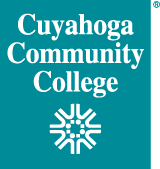
 Cuyahoga Community College
Cuyahoga Community College