ask Tri-C - Get Answers

Our Best Answer is...
Text Notifications
Non-emergency text message notifications are sent to students that are specific to your course(s) and/or enrollment at the College.
To Update Your Contact Information:
- Log in to my Tri-C space.
- Search for the Update My Account Information card.
- Click Update My Address/Phone/Email.
- Click Personal information.
- Check the contact information under Text Messaging and click the blue pencil icon to update if needed, or click the + sign to Add New information
Once you have entered a text number, you will receive a confirmation text acknowledging that you want to receive text messages from Tri-C.
Non-emergency OPT-IN / OPT-OUT options
Was the answer satisfactory? If not, please EMAIL us by clicking the link below.
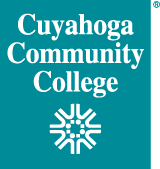
 Cuyahoga Community College
Cuyahoga Community College