ask Tri-C - Get Answers

Our Best Answer is...
Declaring or Changing a Major
Log in to my Tri-C space: my.tri-c.edu
- Click Discover from the Main Menu in the upper left-hand corner
- Search Change Major and click Change Major from the Academic Records Card.
- Complete the online form and click Submit.
For more information visit https://www.tri-c.edu/student-success/make-a-major-decision.html.
For questions about majors consistent with your interests, abilities, and goals please contact the Counseling Office, 216-987-6000, option 4.
Was the answer satisfactory? If not, please EMAIL us by clicking the link below.
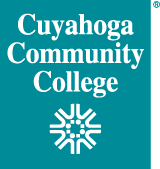
 Cuyahoga Community College
Cuyahoga Community College